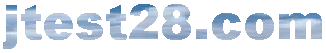 |
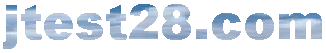 |
Getting Your Website on the Net
I'm using NearlyFreeSpeech.NET as an example because that's
one of the few hosts that I've worked with. Plus they are very
affordable and are known to not delete your website just because
your site may be politcally incorrect. What I like about
NearlyFreeSpeech is they only charge you for the storage and
bandwidth you use. It's the only place I've seen that does it
that way. The other hosts out there will give you a certain
amount of gigabyte transfer for a set monthly price. But if you
only use 5% of that data transfer at the end of the month, the
rest is just wasted. You're paying for something you never used.
Anyway, myFreedomHost
is another host that claims not to censor based on web content.
(Other than they don't like adult material.) I have never worked
with them so I can't give a run-down on setting up an account
there. Then there's http://www.1st-amendment.net. and I just
found this one http://www.privatewebhosting.org
Update: As of Jan. of 2006, NearlyFreeSpeech.net
has changed their appearance. Unfortunately, I have not had the
time to go in and re-do the screen shots and upload them in place
of the old screen shots I have here.
| Note:
You may want to check with your internet service
provider. You may have a website with your name on it
already. Some internet service providers will host your website free, for using their service. You may want to check to see if yours does this before you go any further. Be warned, as they probably only give you so much bandwidth per month and if you use it all up, your site will be un-accessible. This is obviously a major drawback. The good news is you probably won't use it all up before it renews, depending on how much info your site has that people can view and how many people are viewing it. The bad news is that if the ISP doesn't like your site, they may delete it AND even cancel your internet service! I'm not kidding. That's why I'm so big on Freedom of Speech. I know a guy who got his service deleted just because some feminist didn't like what he said on his own website. She called the company that hosts it and complained. But you could go ahead and upload your site to your ISP and register a domain name that directs people to it, then if your ISP does delete your site, you can just upload it to another host and edit your domain information to point to that host instead. |
Note: Though NearlyFreeSpeech.NET is the most affordable place I know of and they are known to not censor your website; if you plan on using their service, be warned as the staff there are rather rude. I have never had worse customer service in my life. Be warned, you may lose your temper.
Go to https://www.nearlyfreespeech.net (Keep in mind, the people who run this place are rather rude at times, but they are also rather smart and I like how they do their billing.) Proceed with caution.
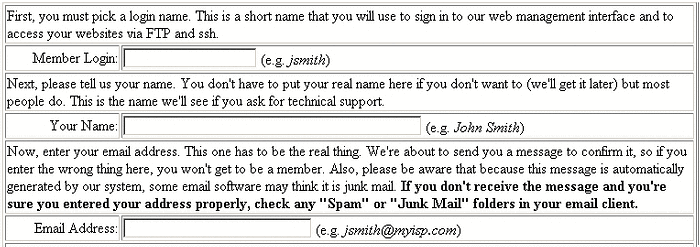
Next, it sends an e-mail to you which contains your password and a confirmation code. Follow the directions. You should end up having to sign in with your Member Login ID and the password given to you. Click on "Account", then on "Create new account". Enter the information it requests. After the account has been set-up, you have to first add money into it before it will let you do anything else.

So click on "Fund Account". Enter the payment details and click "Deposit Funds Now". It may take a minute or two for the funds to clear all the way. Click on the arrow you see circled here below to go to the Member Desktop.
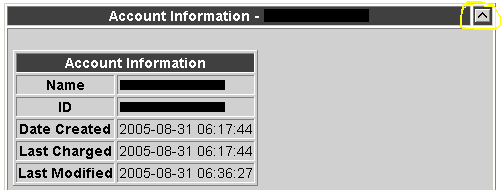
You may have to click on it several times to get there. Your Status should say "OK", as it does below. If not, wait a little longer and you can keep hitting "Refresh" in your browser until it comes up as "OK"
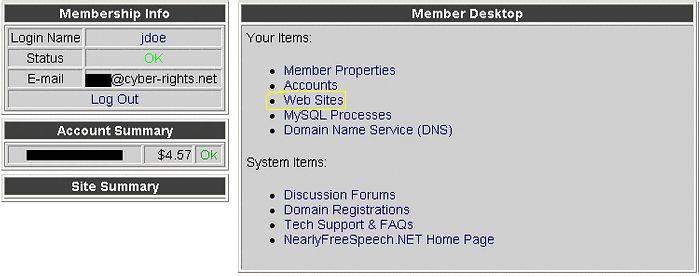
On the Member Desktop, click on "Web Sites", then click on "Create a New Site". Then the screen below will come up.
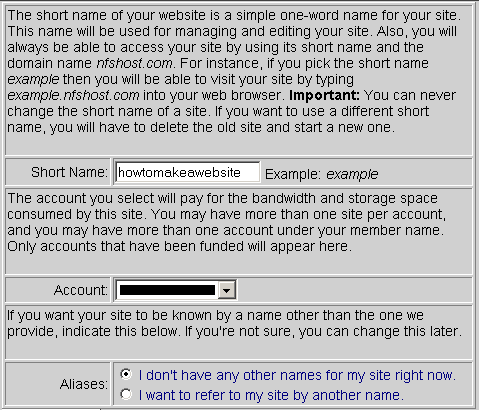
Make up a "Short Name". Using the name I did in the
above example, it will end up looking like this:
http://howtomakeawebsite.fshost.com And it's possible to use this
without ever registering a "www" name, so you may want
to pick something acceptable. If you don't have a domain name
registered or DNS service, you can always still refer to your
site as http://howtomakeawebsite.nfshost.com.
On the bottom, select "I don't have any other names for my
site right now." Select "Create Site", another
screen will come up. Click "Return to site list" The
site list comes up.
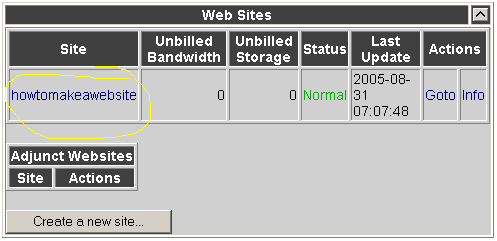
Click on your site name. The screen below comes up.
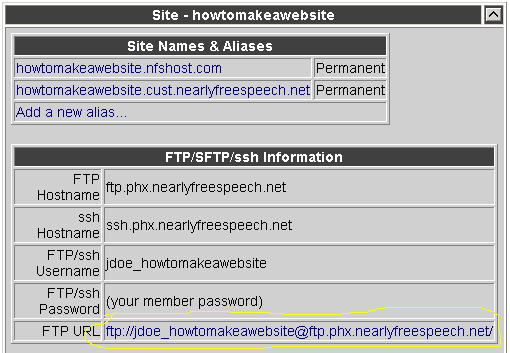
Click on the circled link. This is an FTP and not the usual "http" and it goes slower, so be patient. At first, you may get an error page. Then hit refresh in your browser. It should come up with a blank screen. Now go into the folder on your hard drive where your website is stored in. Copy everything that's in that folder and then go to the FTP screen and paste it.
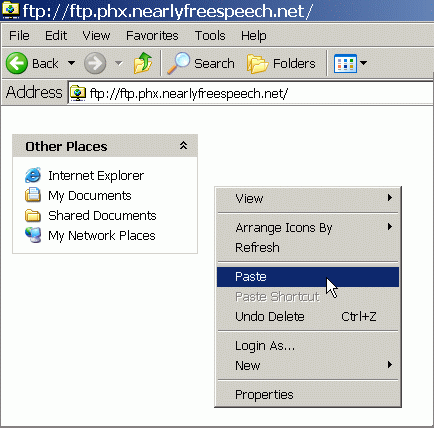
The files should begin transferring. Browser-based FTP is
problematic though. I've seen computers where I could never get
logged into FTP. Also, if you have two separate accounts on your
host, FTP will keep going to the first one you made, even when
trying to log into the other one. If you can't get FTP to work,
then you there are free file transfer
programs you can downoad that work very well.
After everything is done uploading, you now have a website! Hit
the "back" button on your browser. It may take a minute
before it updates on their system. Sometimes it's only a matter
of a second and sometimes it takes half a minute or so. It's not
a "www" site yet, but we will get to that.
Click on the up-arrow untl you get back to the Member Desktop.
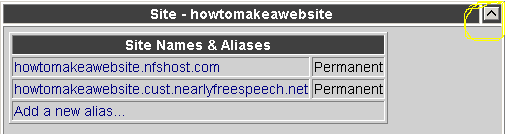
Once you are back in the Member Desktop, click on Domain Registrations. There, they explain their discount for their members who are planning on using Wild West Domains.
We refer domain name registrations to a third party reseller, Wild West Domains. Anyone may register domains through their system at the retail prices shown on their site. However, NearlyFreeSpeech.NET members are eligible for special discount pricing that essentially takes "our cut" out of the price and gives you the best possible rate. The amount of the discount varies with the top level domain you select, ranging from about $0.40 per domain per year for .COM to several dollars (or more) per domain per year for country-code domains.
I'm not going to cover this part, as I got a bit turned around in the process of using their member discount myself. Plus, the savings are only marginal. Go down to number 2. It says:
Click on that link. This is actually another company, even though their site's logo is almost the same. But, Nearly Free Speech also has this to say:
Wild West Domains is a "no frills" provider for people who have a pretty good idea about what they are doing (not unlike our own service). It's been suggested, however, that their customer support philosophy is, shall we say, not as enthusiastic as ours. If you need domain registration and you need extra help, or if you are new to domain registration, we strongly encourage you to check out EasyDNS. Their domain registration prices are significantly higher, but they have always shown us and our customers a level of service we do not hesitate to recommend. (We register the bulk of our domains with Wild West Domains, but nearlyfreespeech.net is registered with EasyDNS. When the chips are down, accept no substitutes.)
EasyDNS is found at http://www.easydns.com I'm not familiar at
all with them so I will use the Wild West Domains in my examples.
I had no trouble with them as of yet and they are supposed to be
very affordable.
At the Wild West Domain registration page, enter the
name you want to use in the box to see if it's still available.
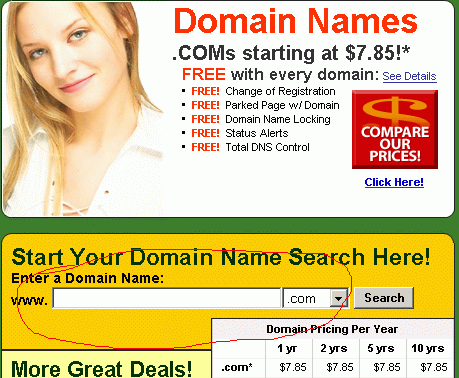
It will then let you know if it's still available or if someone else is already using it. If it's available, click "Continue", at the bottom of the screen.
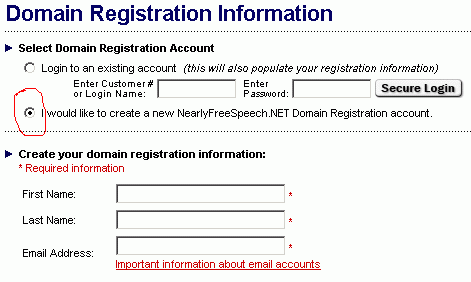
Make sure the "I would like to create a new NearlyFreeSpeech.NET Domain Registration account" is checked. The top one is for those who already have an account here. Enter the Required information below; name, e-mail address, etc. Click "Continue". Keep going.
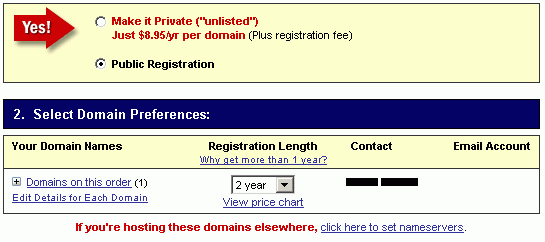
It assumes you are from NearlyFreeSpeech.NET. But if you want to link the domain name to another host, it gives you the option to enter the namservers here. If you click it, it gives you some spaces to put the server names in.
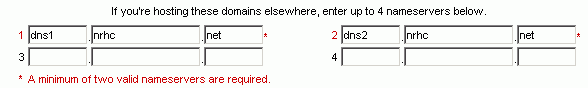
The rest of the registration is simple. When you are done, you see this:
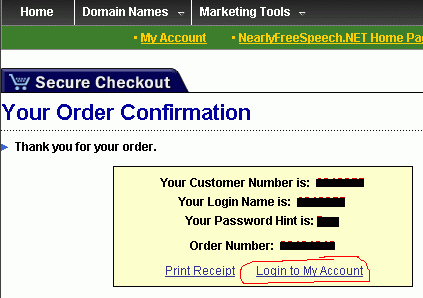
Log in.
You end up here. Select "Manage Domains"
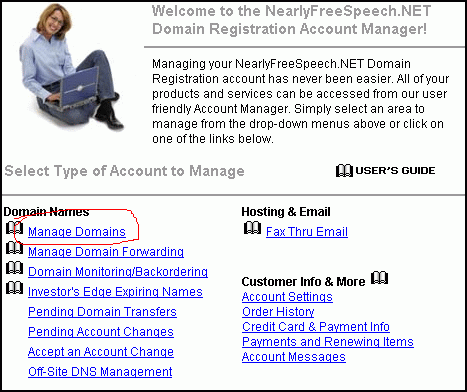
On the next screen, you have to first unlock your account before you can modify it, though if the name servers have already been entered, you should haven't to change anything. I still like to double check to make sure they are entered correctly.
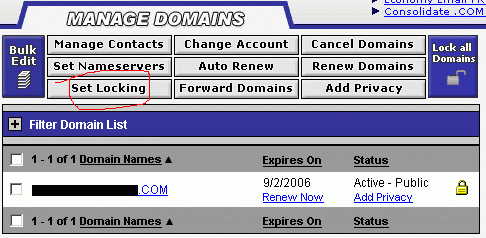
Select the domain to unlock; in this case there's only one. Next, click "Set Locking"
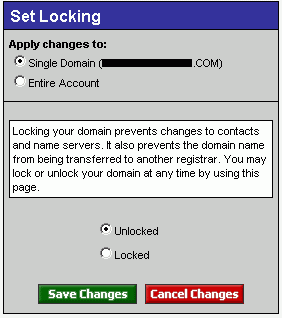
Check the "Unlocked" box and then "Save Changes" You get this message:
Your changes have been submitted! There will be a short duration while your request is pending update. During this period, several details of the domain(s) will be temporarily unavailable.
You may want to wait a few seconds and then hit the Refresh button in your browser so you can see when the changes have taken effect. When the changes have taken effect, the small yellow lock will have disappeared from the Filter Domain List. Click "Set Nameservers." Note: Only do this if you have the name server information already. If you have yet to find a host, there's no point in trying to enter DNS info if you don't have it yet. The way I do it is I just park the domain until I get my DNS information from the host.
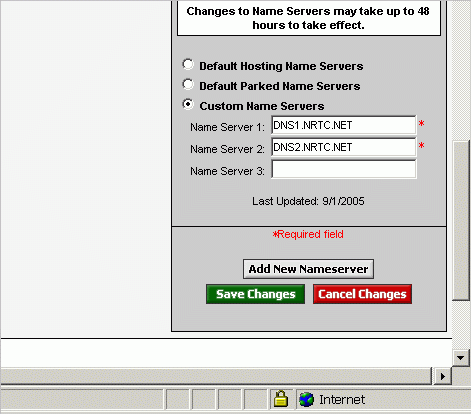
If you're using NearlyFreeSpeech.NET as a host, you log in again and go here. It's not too hard to find your way back. Their system is easy enough to navigate through.

Click on "Add a new alias".
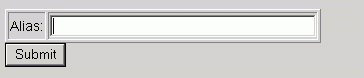
What ever the domain name was that you registered, you type it in here but you add the "www." in front of it and make sure you have the ".com" behind it. Click "Submit". Example: If I just registered "www.testingthisstuf.com", that's exactly what I would eneter for the Alias.
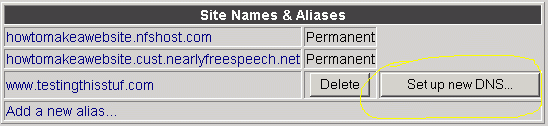
Click "Set up new DNS"
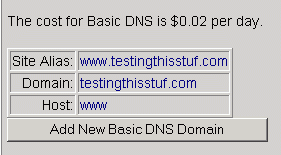
Click "Add New Basic DNS Domain"
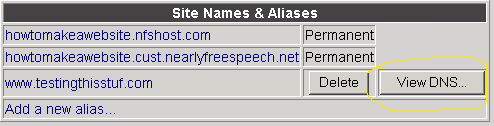
Click "View DNS"
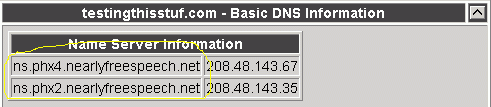
And now you have what you need to go back and enter in the
domain registration page. After this is entered there, it may
take a few hours before the "www" name starts
connecting traffic to your host.
I wrote this tutorial because so many directions you get from
"Help" at the top of most programs don't give very good
directions. I wanted to see if I could do it better. Though,
after receiving no positive feedback as of yet, I think I may
have just confused people even more. LOL
I'm certainly no "Techy", but after having a number of
people ask me how to build a website, I felt I had to give them
some kind of answer.
The End